
Managing money used to mean spreadsheets, envelopes stuffed with cash, or paper ledgers. These days, I've found digital tools make tracking expenses and planning for the future much easier—though finding the right one took some trial and error.
Over six months, I tested five popular budgeting tools, comparing their features, usability, and how well they actually helped me save money. While each had strengths, only one earned a permanent spot on my phone.
Why Digital Budgeting Actually Works
Before diving into specific apps, it's worth mentioning why digital budgeting tools can be more effective than traditional methods. The automation factor alone saved me hours of manual entry. Most tools connect securely to bank accounts and credit cards, categorizing transactions automatically.
Research suggests people who track expenses regularly are more likely to stick to financial goals. A study from the Financial Health Network found that consistent budget monitoring led to an average 20% reduction in unnecessary spending among participants—something I definitely experienced firsthand.

Mint: The Popular Choice With Limitations
Mint was my first stop, largely because of its reputation as a comprehensive free option. Intuit's platform offers a clean interface that automatically categorizes expenses and tracks spending against your monthly budget.
What worked well: The automatic categorization was surprisingly accurate, and I appreciated the bill reminders and payment tracking. The ability to see all accounts in one place (checking, savings, credit cards, investments) gave me a complete financial picture.
Where it fell short: Mint relies heavily on ads for revenue, which became distracting. Some users report syncing issues with certain banks, though I didn't experience this problem. The investment tracking features feel basic compared to dedicated investment apps.
As Mint's website explains, their free budget tracker helps users "understand spending for a brighter financial future." While true, I found myself wanting more customization options.
YNAB (You Need A Budget): Powerful But Pricey
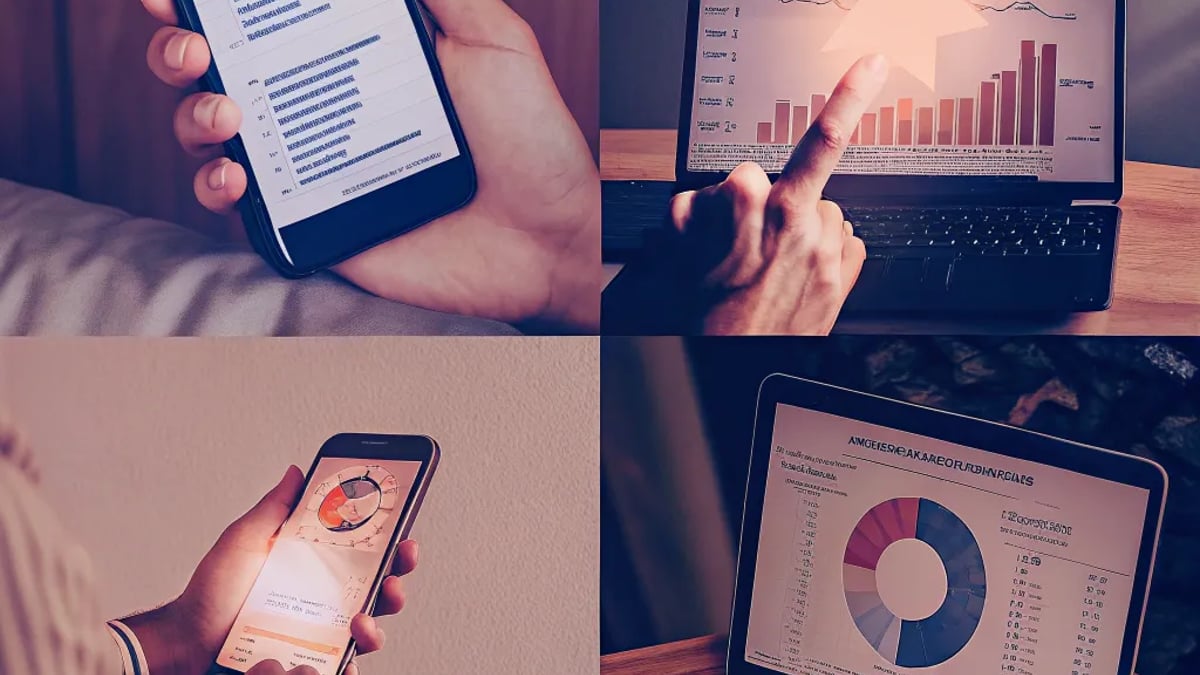
YNAB takes a different approach with its "give every dollar a job" philosophy. Rather than just tracking what you've already spent, YNAB encourages planning where each dollar should go before spending it.
What worked well: YNAB's methodology genuinely changed how I thought about money. The goal-setting features helped me save for specific targets, and the detailed reports gave insights I hadn't considered before.
Where it fell short: The $14.99 monthly subscription felt steep compared to free alternatives. There's also a steeper learning curve—I spent about a week fully understanding the system. While powerful, it sometimes felt like overkill for my relatively straightforward finances.
PocketGuard: Simplicity First
PocketGuard focuses on one core question: "How much can I spend today?" The app calculates this figure after accounting for bills, savings goals, and necessities.
What worked well: The simplicity was refreshing. The "In My Pocket" feature showed exactly what I could safely spend, which helped prevent impulse purchases. The automated savings feature helped me consistently put money aside.
Where it fell short: The free version has significant limitations, including restrictions on creating custom categories and budgets. The paid version ($4.99/month) unlocks these features but still lacks some of the reporting depth of competitors.
Personal Capital: Better for Investing Than Daily Budgeting
Personal Capital markets itself as a comprehensive financial tool, but its strength lies more in investment tracking than day-to-day budgeting.
What worked well: The investment analysis tools are exceptional, offering portfolio allocation insights and retirement planning features that none of the other apps matched. The net worth tracker provided motivation as I watched the number gradually increase.
Where it fell short: The budgeting features feel secondary, with less flexibility than dedicated budgeting apps. The focus is clearly on investments, which makes sense given their business model of connecting users with financial advisors.
How Can I Choose the Right Budgeting Tool?
When selecting a budgeting tool, consider your specific financial situation and goals. If you're primarily focused on debt reduction, look for tools with strong debt payoff planners. If investing is your priority, Personal Capital might be worth the trade-offs in budgeting functionality.
Security should also be a major consideration. All the apps I tested use bank-level encryption, but it's worth researching each company's security practices before connecting your accounts.
The Winner: Why I Settled on YNAB Despite the Cost
After testing all five apps, I've stuck with YNAB despite its subscription cost. The initial investment pays for itself through the money I've saved by following its methodology. In the first three months alone, I identified over $200 in monthly expenses I could eliminate or reduce.
What ultimately won me over was how YNAB changed my relationship with money. Rather than just tracking spending, it encouraged intentional decisions about every dollar. The mobile app's ease of use meant I actually stuck with it, unlike previous budgeting attempts.
As with any financial tool, the best choice depends on your personal situation. A recent college graduate with straightforward finances might find Mint perfectly adequate, while someone managing multiple investment accounts might prefer Personal Capital's comprehensive approach.

Disclaimer: This content is for informational purposes only and should not be considered financial advice. The tools mentioned here work for my specific financial situation, but your needs may differ. Consider consulting with a financial advisor before making significant financial decisions.
Tags

About Elliot J. Branson the Author
Elliot J. Branson is a seasoned financial analyst with over two decades of experience guiding individuals through their investment journeys. His expertise lies in creating personalized strategies to help investors navigate volatile markets and achieve long-term financial success.
Recommended Articles
Finding Reliable Cars at Police Impound Sales
Explore how to find reliable vehicles at police impound sales and learn valuable tips for successful bidding and inspection.
8 Bulk Buys That Can Save You Over Time
Discover 8 bulk buys that can save you money over time, from rice to cleaning supplies. Learn to shop smart and save!
Zepbound for Sleep Apnea? Here’s What to Know
Discover how Zepbound, an FDA-approved medication, may aid in treating sleep apnea linked to obesity through weight loss and lifestyle changes.
Why Everyone Is Buying This Christmas Decoration Early This Year
This year, early Christmas decoration shopping is on the rise, driven by consumer behavior and past supply chain disruptions.
Goodbye Plain Concrete: The Driveway Look Everyone Wants
Transform your dull concrete driveway with stylish alternatives! Discover options that enhance curb appeal and boost your home's value.




